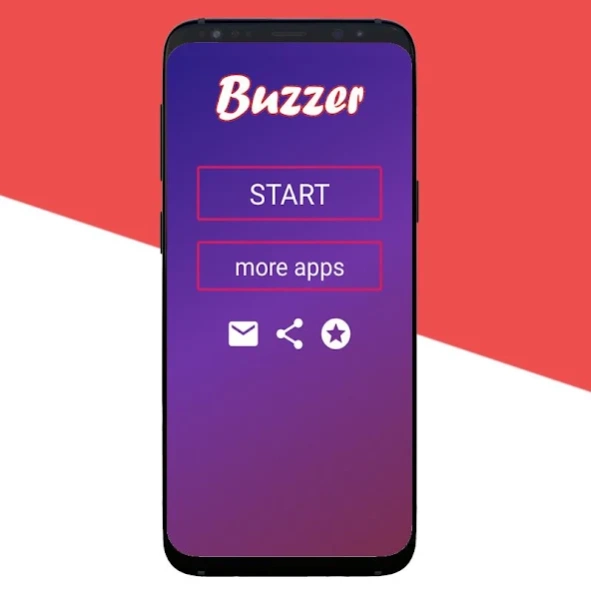Buzzer Game | buzzer 1.0.3
Free Version
Publisher Description
Buzzer Game | buzzer - Buzzer Game is a Virtual buzzer includes three buzzers used for game shows
Dear friends
Welcome to one of the best Buzzer applications without the Internet ,“buzzer game” is a Talent Show Buzzer includes three buzzers .
★“buzzer game” application can be used for★
1. game shows.
2. Buzz Along To Your Favourite Talent Shows Right From Your Sofa: Song contests, talent contests, ... got Talent and so on.
3. Quizzes.
4. or simply buzzing.
★ How to use this app★
Press the button and you will hear a loud buzzer sound.
🔥 The red button will sound a wrong buzzer.
🔥 the green button will sound a yes or correct buzzer.
🔥 The yellow button will sound a special buzzer, it should be use when someone make something really major - give him credit by pressing this golden buzzer button.
★ “buzzer game” features★
● You can use it without the Internet.
● Simple and nice design.
● The app is 100% free.
● The application size is very small and does not require much space on the phone.
● The application has been programmed to suit all types of Android mobile phones.
Thank you for reading , I hope you will love the “buzzer game” application and share it
With your friends.
About Buzzer Game | buzzer
Buzzer Game | buzzer is a free app for Android published in the Kids list of apps, part of Games & Entertainment.
The company that develops Buzzer Game | buzzer is HixCoder. The latest version released by its developer is 1.0.3.
To install Buzzer Game | buzzer on your Android device, just click the green Continue To App button above to start the installation process. The app is listed on our website since 2021-03-01 and was downloaded 3 times. We have already checked if the download link is safe, however for your own protection we recommend that you scan the downloaded app with your antivirus. Your antivirus may detect the Buzzer Game | buzzer as malware as malware if the download link to com.hixcoder.buzzer is broken.
How to install Buzzer Game | buzzer on your Android device:
- Click on the Continue To App button on our website. This will redirect you to Google Play.
- Once the Buzzer Game | buzzer is shown in the Google Play listing of your Android device, you can start its download and installation. Tap on the Install button located below the search bar and to the right of the app icon.
- A pop-up window with the permissions required by Buzzer Game | buzzer will be shown. Click on Accept to continue the process.
- Buzzer Game | buzzer will be downloaded onto your device, displaying a progress. Once the download completes, the installation will start and you'll get a notification after the installation is finished.